What is Browser extension?
The Importance of Browser Extensions and Antivirus Software for Cybersecurity in the Digital Age: Enhancing User Control and Protection Online
A browser extension, otherwise known as plugin, is a neat piece of software utility that augments, modifies and/or improves the browsing experience with additional or upgraded functionalities. These extensions can integrate various effects that further edit and customize the overall character of a web browser. Renowned for their dexterity, these extensions can play pivotal roles: from assimilating tools for blocking intrusive adware and managing digital passwords to incorporating grammar-checking toolkits and things in between.Given the context of cybersecurity and antivirus software, browser extensions acquire newfound importance. In this computer-driven age where digital isn't just an option but a necessity, negative contingences such as viruses, malware, phishing, and data breaches are escalating. Against the backdrop of this emerging cyber culture, browser extensions dedicated to ensuring cybersecurity are no less than digital sentinels standing on the frontlines of web defense, protecting the software and its user against potential threats.
Browser extensions help improve the overall cybersecurity landscape by empowering users with an intuitive and more secure browsing experience. They rewrite and alter the contents of the webpage, helping identify and block malicious websites, phishing attempts, or any harmful activities that users might unintentionally engage in during a browsing session.
One way these extensions aid in cybersecurity is by incorporating an adblocker. These particular plugins block pop-ups, unimaginably irritating unsolicited advertisements, potentially hiding raiding malware and sketchy ransomware. Eliminating these sources of disturbance, they lower the chance of harmful softwares infiltrating the computer system.
Some browser extensions have been created with the specific purpose of tackling the rampant issue of password management. These plugins safely store users' passwords, ensuring they are not left vulnerable to theft or misuse. By automatically inserting the required passwords on designated sites, they preclude the cybercriminals' access to security codes.
Certain browser extensions also play an integral role in both detecting and eliminating potentially harmful softwares or files. Armed with heuristic detection capabilities, these extensions can monitor the system for any anomalies or suspicious patterns, thereby alerting the user to the presence of malware. in reference to tracking cookies presenting privacy issues, certain browser extensions offer specific counters. Cookies can be monitored, controlled, and even fortified against future breaches. Hence, cybersecurity-geared extensions allow users to actively defend their privacy.
It remains critical to remember that whilst these extensions can offer assistance, they cannot replace antivirus software. Actual antivirus software programs offer numerous additional capabilities as they have been specifically constructed to discover and remove malicious programs that pose threats to a system's integrity.
Not all that sparkles is a gem. The fascinating world of browser extensions also bears a grey underbelly plagued by issues of privacy invasion and potential security threats. Attack vectors leverage seemingly innocuous browser extensions to stealthily vandalize systems, demonstrating that these extensions can be a double-edged sword. Therefore, it is mandatory to carefully study before installing any extension. Exploring its reviews, ratings, and permissions asked can largely help in analyzing whether this digital piece would increasingly add to cybersecurity layers or come with an unwelcome surprise.
While they cannot substitute actual antivirus software, browser extensions can offer a strong additional layer of protection. They enable a seamless integration of additional security measures within a browsing session, conveniently fending off various potential threats. users should remain judicious, as some ill-boyed extensions could alternatively stage themselves as potential threats.
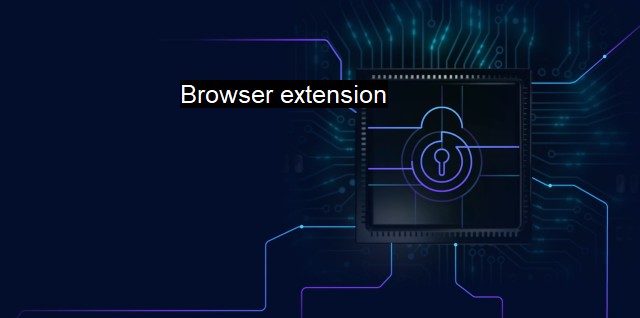
Browser extension FAQs
What is a browser extension in the context of cybersecurity and antivirus?
A browser extension is a software component that adds additional functionality to a web browser. In the context of cybersecurity and antivirus, browser extensions can be used to enhance protection by detecting and blocking harmful websites, phishing attempts, and malicious downloads.What are some examples of browser extensions for cybersecurity and antivirus?
Some popular examples of browser extensions for cybersecurity and antivirus include Avast Online Security, McAfee WebAdvisor, Norton Safe Web, and Malwarebytes Browser Extension. These extensions provide real-time protection against malware, phishing attacks, and other online threats by scanning websites and downloads before they can harm your computer.How do I install a browser extension for cybersecurity and antivirus?
To install a browser extension for cybersecurity and antivirus, go to the website of the extension you want to install and click on the download button. The extension will be added to your web browser automatically. You may need to restart your browser for the extension to become fully functional.Are all browser extensions safe for cybersecurity and antivirus?
No, not all browser extensions are safe for cybersecurity and antivirus. Some extensions may contain malware or spyware that can compromise your computer's security. To ensure the safety of your computer, only download and install extensions from reputable sources, such as the official website of the extension or the web store of your browser. Also, be sure to read the reviews and ratings of an extension before downloading it.| | A | | | B | | | C | | | D | | | E | | | F | | | G | | | H | | | I | | | J | | | K | | | L | | | M | |
| | N | | | O | | | P | | | Q | | | R | | | S | | | T | | | U | | | V | | | W | | | X | | | Y | | | Z | |
| | 1 | | | 2 | | | 3 | | | 4 | | | 7 | | | 8 | | |||||||